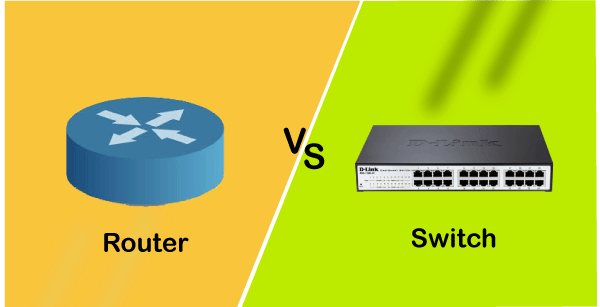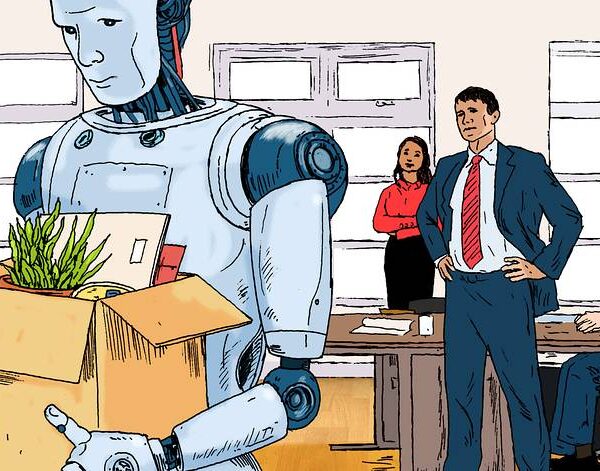Last Updated on May 1, 2024 by Daniel Osakwe
In this article, I’ll be explaining the real difference between router and switch. So, if you’ve been wondering what the difference is, just keep reading to find out.
Table of Contents
What exactly is a router?

Routers are computer networking devices that perform two basic tasks:
- Setting up and maintaining a local area network
- Controlling the flow of data into and out of the network.
You can manage numerous networks and route network traffic between them with its assistance.
Your router has two connections within your own local network and one connection to the Internet. Additionally, a lot of routers come with built-in switches that let you connect a number of wired devices.
What is a switch?

A network switch is a piece of hardware used in computer networking that joins various components of a computer network. The information delivered via networks in the form of electronic data may also be routed using this method. Switches are frequently referred to as bridging devices since connecting network segments is a procedure that is also known as bridging.
Router and Switch: Key Differences
- In contrast to network switches, which operate at layer 2 of the OSI model (Data Link Layer), routers operate at layer 3 (Network).
- While switches store MAC addresses in a lookup table, routers store IP addresses in the routing table.
- Aside from VLAN implementation, each port on a router has its own broadcast domain, while a switch only has one.
- Switches are limited to conventional network connections, while routers can operate in both wired and wireless network configurations.
- The switch will not provide any of the NAT, NetFlow, or QoS functions, but the router does.
- The switch operates more quickly than a router in a LAN context, but the router performs better in MAN and WAN network settings.
How does Router work?
A router links many networks and monitors network traffic between them. It has a single internet connection as well as a single private local network connection.
Additionally, a lot of routers come with built-in switches that let you connect a number of wired devices. Numerous routers also come equipped with wireless transmitters that let you connect Wi-Fi-enabled devices.
How does Switch work?
Other names for a network switch include switching, bridging hub, and MAC bridge. In order to send data to the appropriate location, switches require MAC addresses. To receive, process, and forward data at the data link layer, the operating system employs packet switching.
A switch provides assistance in handling the data and is aware of the specific addresses needed to convey the message. It has the ability to determine which computer the message is intended for and transmit it right away. The switch’s effectiveness can be increased by offering a quicker network speed.
Router applications
The following are crucial router applications:
- Designing a local area network (LAN).
- You can divide your internet connection among all of your devices with this.
- Connect various media and devices to one another.
- Install a firewall.
- The packet forwarding, switching, and filtering routers decide where to transfer data from one computer to another.
- The router also ensures that information reaches its target location.
- Link up with a VPN
Switches’ applications
Switches are used in the following applications:
- You can control the data flow across the network with the use of a switch.
- LANs of medium to big scale with numerous connected controlled switches
- In SOHO (Small Office/Home Office) applications, switches are frequently used.
- For the most part, SOHO accesses multiple broadband services through a single switch.
- To physically connect the devices together in a computer network.
- A switch can send data in either full-duplex mode or half-duplex mode to any other device.
Advantages of Router
Here, are some pros/benefits of a Router:
- It helps to share a network connection with multiple machines which increases productivity.
- A router allows delivering the packets of data in an organized way, which helps to lower the data load.
- The router offers a steady and reliable connection between network hosts.
- Routers make use of the alternative parts in case the main part fails to transfer data packets.
Router disadvantages
- When a network is being used by many machines, connections may become sluggish. We call this circumstance a connection delay.
- A router enables numerous computers to share a single network, potentially slowing down the connection.
Benefits of a Switch
- It aids in lowering the number of broadcast domains.
- Supports VLANs, which can be used to logically segment ports
- Switches are able to map ports to MAC addresses using the CAM table.
Problems with Switch
The following are drawbacks/cons of utilizing Switch:
- Limiting broadcasts is not as effective as using a router.
- Inter VLAN routing is necessary for communication between VLANs, yet there are already several multilayer switches on the market.
- Multicast packet handling involves a lot of settings and thoughtful design.
- It contributes to fewer broadcast domains.