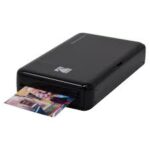I got my hands on the Kodak Mini 2 smartphone printer last week and have been using it ever since. I’m impressed with it and feel that it will be a useful gadget for the people around me. It’s compact, easy to use, and I think it will make the process of printing my photos a little more fun.
I’ve been thinking of creating a page of tips for the Kodak Mini 2 printer, so I decided to write this review. If you are looking to buy the Kodak Mini 2 printer, you’ll want to read this post first, as there are some useful tips and tricks here.
Table of Contents
Kodak Mini 2 smartphone printer: Design
- Simple design
- Portable
- Compactable on Android and iOS devices
Despite its small size and simple design, the Kodak Mini 2 Instant Photo Printer offers a lot of features. Mini 2 is smaller than its predecessor, the Kodak Photo Printer Mini, and prints photos through a slot on the front edge.
It works on both iOS and Android devices, so it can be used by everyone. It also supports NFC.
Kodak Mini 2 smartphone printer: Setup Process
- Easy to set up and use
- Fast and easy Bluetooth connection
The Kodak Mini 2 Instant Photo Printer was very easy to set up and use. The process of connecting Bluetooth devices, especially when using an app, can be challenging. However, this product did not have such a problem.
Connecting to Bluetooth, I selected a single photo to print and opened the application. It is possible to print multiple photos at once, which simplifies the process of selecting and printing multiple photos back-to-back.
Be aware that the printer shuts off after a couple of minutes of inactivity if you can’t decide which photo to print. In that case, you will need to restart the selection and editing processes all over again, after quitting the application and reconnecting to Bluetooth.
Kodak Mini 2 smartphone printer: Wireless
For this device, the only cable required is the charging cord, which I found to be very convenient. The Kodak application lets users manage the mini printer and add filters, card templates, ID photo printing, cropping, and more. Despite the fact that cropping photos can sometimes be a bit difficult, I found that application to be fairly easy to use.
As soon as users choose a photo, the application crops it, but users can either crop it again or reposition it based on the dimensions already provided. With the ‘Crop’ tool, it is difficult to reposition the photo, since it sticks.
Image Quality: Impressive and customizable, even if it’s not HD
With the Kodak Mini 2 Instant Photo Printer, you can print credit-card-sized images with excellent image quality and a wide color range—a 256 gradation with 16.7 million colors.
You can print credit-card-sized images with excellent image quality, a 256-gradation range with 16.7 million colors, using the Kodak Mini 2.
The printer was able to produce photos with many colors, a sepia filter, and increased saturation and sharpness. I got a higher definition by enhancing the sharpness of my photos, as the printer doesn’t print with a great deal of definition by itself.
Kodak promises water-resistant, fingerprint-resistant photo prints with extra protection for preserving image quality and color integrity, and it delivers. A few seconds after sprinkling water on one of my test images, I held the photo under the running faucet, and the ink did not wash off.
Performance
In less than a minute, you can print your desired photos with the Kodak Mini 2. There are some minor glitches with editing in the application and with connectivity, but they’re easy to manage and don’t delay printing too much.
In less than a minute, you’ll have your desired photos.
Kodak Mini 2 Instant Photo Printer vs. Polaroid Mint Pocket Printer
Comparable to the Kodak Mint 2 Instant Photo Printer, the Polaroid Mint Pocket Printer offers a smaller size. Despite its higher price (it ranges from approximately $115 to $140), the quality of the printer isn’t reflected in the higher price.
They are both pocket-size, operate via an application, and have Bluetooth connectivity built-in. With the Polaroid Mint Pocket Printer, you can print photos that are 2×3 inches and waterproof. Both the Mini 2 and Mini 3 come with sticky backs for prints, and their photo sizes and paper quality are comparable.
Pros and Cons
| For | Against |
| All-in-one ink and paper cartridge | Bluetooth shuts off quickly |
| Easy connectivity | Comes with only eight photo pages |
| Functional mobile app | |
| Highly compact |
The Verdict
Designed for consumers with a very specific need, the Kodak Mini 2 Instant Photo Printer prints wallet-sized photos. Teens and adolescents can use it to decorate lockers or dorm rooms or to provide guests at a party with a small and user-friendly printer in place of Polaroid cameras.